Digital Collaboration: How UX/UI Professionals and Learners are Using Figma to Maintain a Collaborative Workspace Online

Teamwork and collaboration are two of the most important factors in an effective UX/UI design process that leads to the development of a great product. With the recent widespread move to remote work, many teams who are used to collaborating in person now rely on the internet to bring them — and their ideas — together.
Figma, already a popular tool used by industry professionals, has become more essential than ever. The company recently cited that they’ve seen platform usage skyrocket, with many users logging in as frequently as six to seven days a week. It’s no wonder that users love it — the multi-faceted tool solves a host of problems and enables a variety of solutions.
Critical Solutions
Figma is a design tool that allows users to access, workshop, and collaborate in a live document. It’s currently one of, if not the, industry’s leading interface design tool, with features that support teams working on every phase of the design process. Teammates can also execute a range of tasks like:
- creating mockups, wireframes, and prototypes
- organizing scattered ideas with affinity diagrams
- voting on different concepts in real time
What sets it apart from other co-working platforms? According to TechCrunch, “Individual designers can set up their own public-facing profile page to show off their designs, as well as intra-organization profile pages so other team members within their team can learn from each other. On the other hand, organizations can publicly share their design systems and philosophy on their own page.”
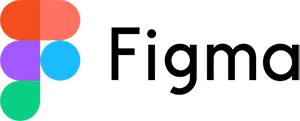
In addition to Figma’s wide range of capabilities, users love the platform for its speed and agility; it allows for seamless transitions between design and prototyping modes as well as immediate feedback and sharing, all while packing some powerful editing features. This dynamic combination of tools facilitates creative collaboration, which is especially important in a time where most teams find themselves working more remotely.
On the Job, In the Classroom
The majority of creative professionals are likely used to working in an office where they can throw sticky notes on a wall or mockups on a whiteboard. But with Figma, teams no longer need to depend on a shared physical space in order to work collaboratively. As Diana Mounter, Design Operations Manager at GitHub, states, “Figma has replaced the whiteboard for us! Being able to jump in the same file with someone fills the gap of not being able to gather in person.”
In past months, our learners have also made the shift from an in-person classroom to an online learning environment. With the help of Figma’s partnership, learners are able to leverage the same amazing tools that professionals in the UX/UI field rave about, allowing them to learn and problem-solve with one another while applying relevant industry processes. Figma is used as a prototyping tool throughout the course in both the UX and UI sections and has significant collaboration features which has provided an added bonus as the curriculum shifted to live online learning.
The instructional team is applying this tool to the curriculum in a variety of ways:
- Presenting
- Collaborating within a shared whiteboard space
- Screen sharing
- Team-building exercises, like Pictionary
- Brainstorming
- Finally, and arguably most important, viewing learner progress
As such, learners will emerge from the boot camp not only with UX/UI skills, but also with experience in a platform widely used throughout the industry, preparing them for both in-person and remote professional environments.
Check it Out
Want to see Figma in action? Here’s an example of how some of our learners used Figma to collaboratively redesign a nonprofit website. The tool helped them design their layouts and transformed them into high fidelity prototypes. You can scroll through the interfaces by clicking through on the bottom of the page.
Curious to learn about all the capabilities that Figma has to offer a UX/UI designer? Check out the design, prototyping, collaboration, and design systems features here.

 Live Chat
Live Chat