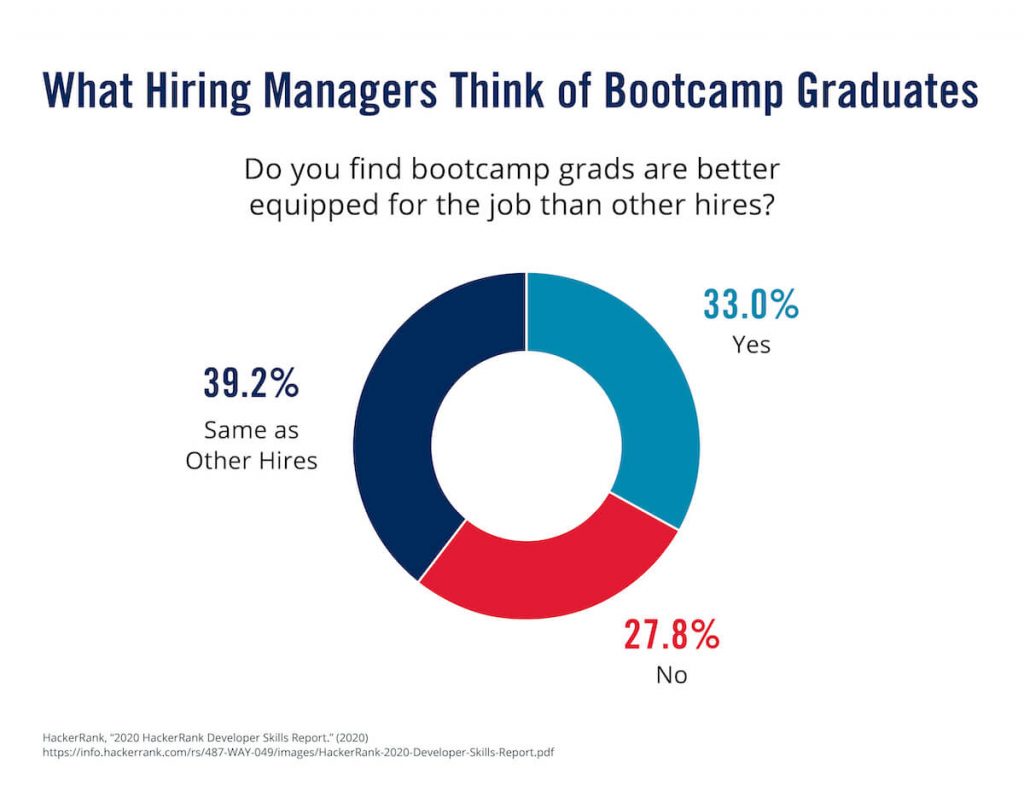Coding may seem like an abstract concept, but if you take things step by step and start learning the basics, it becomes easier to understand. In this article, we’ll cover the coding 101 essentials: why it’s important, how to learn programming, and the possibilities of a career in coding.
Why Learn Coding?
Coders are currently in high demand; in Canada, for instance, coding is among the fastest-growing employment avenues across countless different industries. Governments, schools, financial institutions, utility companies, security firms, retailers, and more need coders to help run their infrastructure, build their websites, and secure their information.
In fact, the Government of Canada expects demand for people with computer skills to outpace supply. For instance, the Canada Job Bank projects 27,500 new openings for software engineers and designers annually — with only 24,000 skilled workers to fill them. The Canada Job Bank further predicts that the labor gap could widen as industries expand into artificial intelligence, blockchain, and other emerging technologies.
As a result of these projections, the coding industry is currently one of several fields attracting immigration to Canada. To that point, Canada Immigration says web developers, in particular, are in high demand. Plus, with Canada’s Global Talent Stream processing applications in two weeks, web developers “have a sure pathway to a Canada work permit.”
The potential for earning competitive wages accompanies this demand. According to the Canada Job Bank, the median hourly wage for computer software engineers is CA$45.67. Some provinces offer even higher wages. In Ontario and British Columbia, the median hourly wage is above CA$46, and in Alberta, it’s CA$48.08
Of course, salary and employment opportunities can vary depending on a candidate’s skill level, company size, and other factors. But for those who wish to pursue coding opportunities in Canada, the job outlook is particularly strong.
Coding vs. Programming vs. Software Engineering
While these terms do carry some similarities, they actually represent different stages in a computer program’s cycle.
Coding is the process of writing a series of instructions that can be understood by a computer. Think of coders as translators; they work to translate instructions from their language to the computer’s language of 1s and 0s.
Coding is typically considered as a component of programming. Sure, programmers will write code, but they also implement those pieces of code into a complete program. Programming requires experience with analysis and modeling tools as well as testing frameworks. Just as coders need basic knowledge of language and syntax, programmers also need to know how to create algorithms and test programs.
Software engineers, meanwhile, carry additional responsibilities. They are the architects of a software project, using principles of engineering to design a complete package. Software engineers work with clients to determine a project’s needs, consider the required hardware and software, implement its design, and test the final product. Software engineers usually hold engineering degrees and bring strong leadership and communication skills to their team and organization.
Coding Fundamentals
When you open a web page, take notice of the little touches: the sharp graphics, clean layouts, easy-to-use prompts, and fast response times. Coders and developers made all of that happen, but they did so in varying roles — both on the front and back ends of the page.
Most web development work can be split into one of three categories: front end development, back end development, and full stack development.
Front End Development
The front end of a website consists of what people see on the screen: the text, graphics, video, and menus that compose a page. Front end developers use programming languages such as HTML, CSS, and JavaScript to build the visual end of websites and make them usable. Essentially, front end developers are the interior designers of the internet.
Back End Development
The website’s back end serves as the foundation for the front end design. It consists of the code that communicates with servers and databases to make the website run. Back end developers write and debug that code which makes the site operational. These developers use different programming languages, including Java and Python, and also must be comfortable working with databases.
Full Stack Development
As websites and applications grew more complex to build, developers began concentrating on just one side: the front end (client-facing side) or the back end (the server side). However, full stack developers work on an entire website or application, making them the most versatile professionals in web development.
Full stack developers are comfortable programming in multiple languages, working on the front and back ends of a project, and moving fluidly between tasks. Thanks to their expertise, full stack developers shepherd site and application development from the design phase through testing and rollout. They are vital in uncovering errors and producing a smart, functional finished product.
Career Opportunities for Full Stack Developers
Since their skills are cross-disciplinary, full stack developers are valued in the job market. According to Stack Overflow’s 2020 survey regarding developer roles, 54.9 percent of responding developers said they were full stack, just below back end developers (55.2 percent).
Full stack developers are in high demand in Canada, according to a LinkedIn list of emerging jobs. With their versatility and expertise, full stack developers have a variety of career opportunities with promising salary potential.
What Coding Careers are in Demand?
Here are some coding-related careers to consider, with all salaries provided by the Canada Job Bank.
Web Developers
Web developers design and develop websites, work with clients on website requirements, write code, and test site efficiency. Their median hourly wage is CA$29.59, with Ontario reporting median wages as high as CA$33.65.
Software Design Engineers
Software design engineers design and maintain software programs, operating systems, and mobile applications. Their median hourly wage is CA$45.67. Alberta, British Columbia, and Ontario report median wages above CA$46.
Database Administrators
Database administrators design and develop databases, operate database management systems, and are involved in developing company policies around data administration. Their median hourly wage is CA$35. Saskatchewan and Alberta report median wages above CA$40.
Data Analysts
Data analysts design and maintain data management solutions, analyze data through mining and other techniques, and work with data security. Their median hourly wage is CA$35.
Mobile Application Developers
Mobile application developers produce applications for mobile devices, developing apps from initial concept to the testing and implementation phase. Their median hourly wage is CA$37.95. In British Columbia, the median wage is CA$42.
Do I Need a Degree in Computer Science?
While not always necessary, a degree in computer science can be valuable in a coding, programming, or development career. Traditional college education also remains a popular method for learning computer science skills; according to the Stack Overflow developer survey, 75 percent of respondents held at least a Bachelor’s degree in the field.
However, computer science degrees aren’t right for everyone. For aspiring coders looking to change careers quickly or who already have a university degree, a coding bootcamp may prove a more sensible educational path. These programs emphasize practical learning over instruction alone, merging real-world experience with foundational knowledge-building in a variety of key areas. Plus, they typically offer flexible part-time scheduling and only take from 12 to 24 weeks to complete.
Basic Programming Languages to Start Coding
Hundreds of programming languages exist, but fortunately coders don’t need to know them all. Depending on the route they take, coders can find success by learning a handful of languages and accruing in-demand software developer skills.
Some languages are more important than others, of course. According to a 2020 HackerRank developers’ survey (PDF 2.4 MB), 57 percent of hiring managers in the Americas cite JavaScript as their top-priority language when screening new candidates. Python ranked second (51.6 percent), followed by Java (38.1 percent).
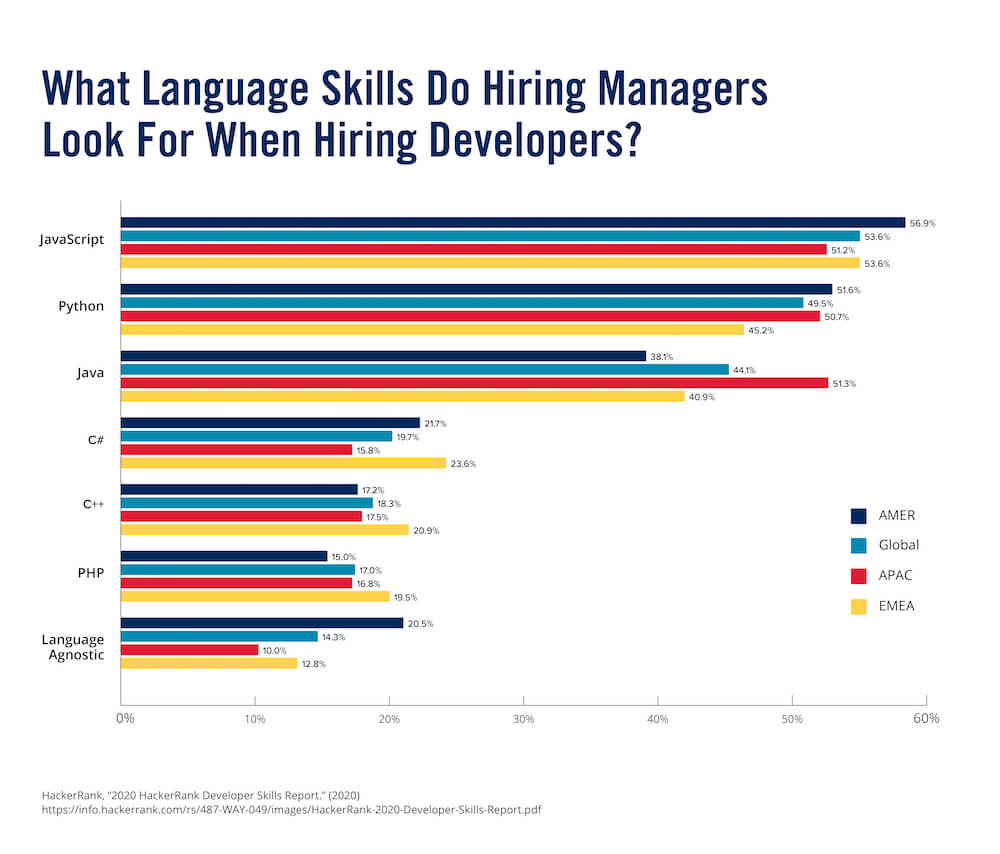
That said, about 20 percent of hiring managers in the Americas called themselves “language agnostic,” meaning they don’t recruit based on a candidate’s fluency in a particular language. With that understood, here are some of the best programming languages for beginners to learn.
HTML
HTML stands for HyperText Markup Language, and it serves as the primary scripting language in web page design. Before HTML, online documents consisted solely of plain text. HTML allows people to format text and share images.
Developers use HTML to format web pages and tell browsers how to display their content. HTML coding consists of tags and elements that define how a document will appear. HTML is important for many coding positions but is particularly necessary for web developers. It is generally considered easy to learn and access.
CSS
CSS stands for Cascading Style Sheets, and it is another primary language for building web pages and applications. It is a companion markup language to HTML but serves a different purpose in terms of style.
Here’s the comparison many developers draw: They use HTML to build a site in the same way a contractor would use tools to build a house. Then, developers use CSS to design the style and look of the site, just like an interior designer would do in the house.
CSS controls aspects of a site such as page color, font, and text size. It is also used to determine page layouts and where images appear on the screen. As with HTML, CSS is a must for web developers, particularly on the front end. Being able to write code in both is necessary to build and design effective websites.
JavaScript
JavaScript is responsible for numerous website functions like animated features, interactive maps, and media players. This high-level scripting language is important to coders and developers because with it, they can make sites more interesting for users.
JavaScript works with HTML to make web pages responsive to user commands. When you click on a drop-down menu or video, it’s highly likely that JavaScript was involved in constructing it. Developers use the language to create photo slideshows, graphics presentations, and automated forms.
JavaScript’s uses go beyond building websites; programmers use it to build mobile and desktop applications as well as online games. It also can be customized with libraries of prewritten code to perform a variety of functions.
Node.js
Node.js is an important companion to JavaScript — one that brought the hugely popular language to the server side of programming. Node.js is a runtime environment that allows JavaScript code to be executed beyond a web browser.
This is important because with Node.js, programmers can do much more with JavaScript than simply make websites more interactive. Node.js is considered event-driven, meaning the server reacts only when an event occurs, making Node.js fast enough to handle a large number of operations, which is useful for a real-time application such as a chat room. Node.js is also used to build sites that support video streaming.
Like JavaScript, Node.js has become omnipresent. It makes coding in JavaScript possible on both the front and back ends, thus increasing efficiency in developing applications. It is also highly scalable and is employed by small startups and huge technology and commercial sites alike.
Python
Python is considered a general-purpose language, which means it can be used for multiple projects. Programmers use Python to develop desktop and web applications, perform data analysis, and produce scientific applications. It is also considered easy to learn because it allows coders to write in English keywords rather than using punctuation, which makes code simpler to read and debug.
Python is among the most-used languages in programming. It shows up on platforms from mobile device apps to large servers. In addition, Python is a popular language for scientific computing, and many scientific libraries work with it. Additional libraries support game programming, animation, and many other uses.
What’s more, Python is used by major companies like Google and NASA, and is also a popular language at studios that make computer-animated movies.
Java
First released in 1995, Java is part of nearly everything on the internet today. It is an object-oriented programming language and is different from JavaScript, which is a scripting language. JavaScript code runs only in web browsers, while Java applications run on multiple platforms.
Java is considered easy to use and is quite versatile. It shows up in websites, online games, mobile technology, and even televisions and refrigerators that have screens. Java has also helped revolutionize online banking and shopping.
Another feature that makes Java popular is its versatility. With Java, programmers write code on one system, knowing it can run on any other Java-enabled system without needing to be adjusted.
If you want to learn more than just the basic programming languages, you might want to consider a coding boot camp program.

 Live Chat
Live Chat